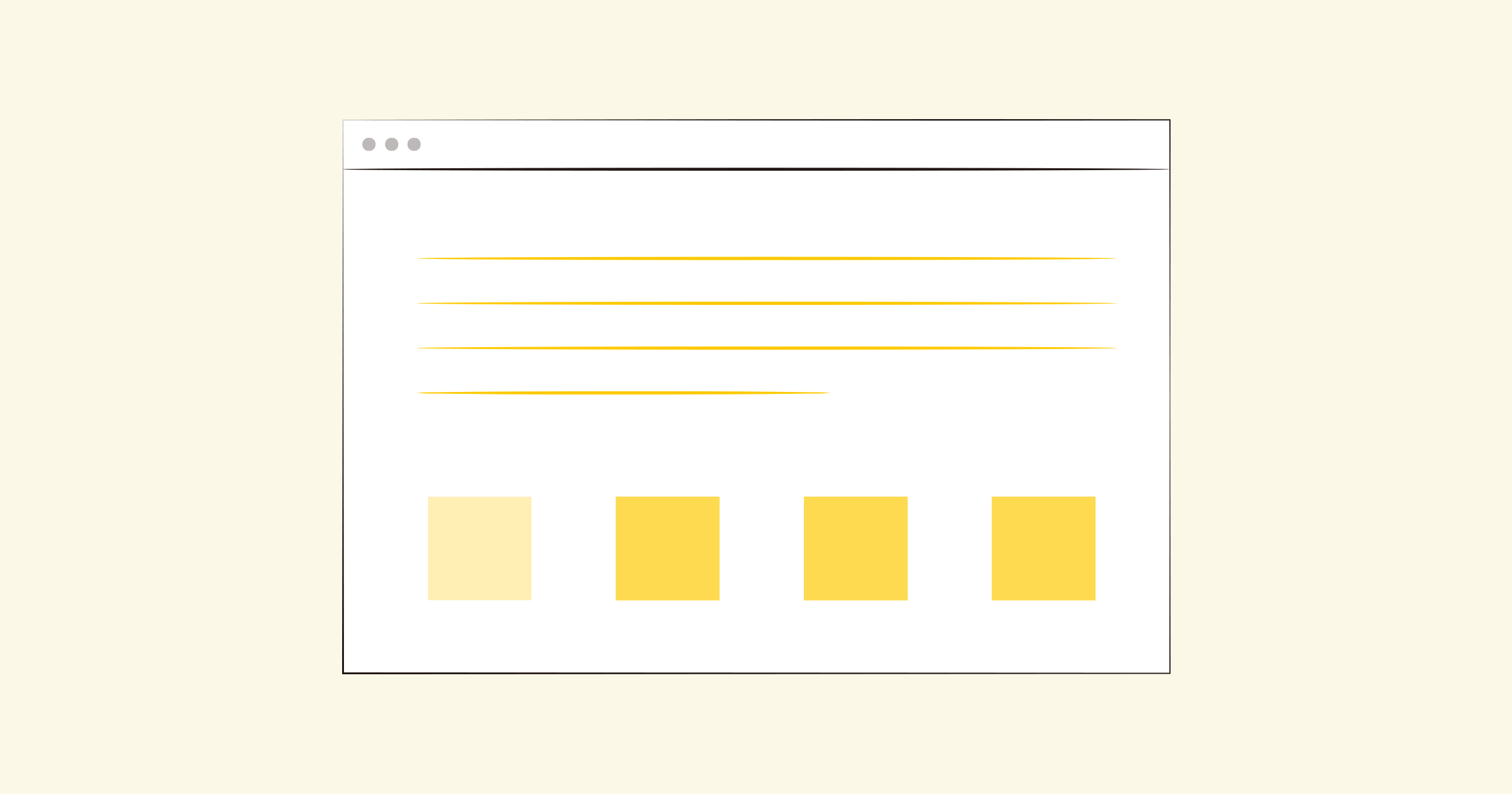Using proxy_pass for HTTPS in Nginx
When it comes to setting up a secure HTTPS connection, Nginx is often the web server of choice. It offers robust features and high performance, making it a popular choice for many developers and system administrators. In this blog post, we will explore how to use the 'proxy_pass' directive in Nginx to proxy HTTPS connections to backend servers.
First, let's understand the basics of proxy_pass. This directive is used to redirect client requests to another server or location. It is commonly used to proxy requests to backend servers for load balancing or reverse proxying. However, using proxy_pass for HTTPS requires additional configuration to ensure a secure connection.
To use proxy_pass for HTTPS, we need to configure Nginx to act as a reverse proxy. Here are the steps:
1. Install Nginx: If you haven't already done so, start by installing Nginx on your server. Installation instructions may vary depending on your operating system, so be sure to consult the documentation specific to your platform.
2. Configure SSL/TLS: Obtain an SSL/TLS certificate for your domain and configure Nginx to use it. This will enable secure HTTPS connections. You can obtain a certificate from a trusted Certificate Authority (CA) or use a self-signed certificate for testing purposes.
3. Configure Nginx: Open your Nginx configuration file (usually located in /etc/nginx/nginx.conf) and make the necessary changes. You will need to define the backend server(s) to which you want to proxy requests. Here is a sample configuration block:
In this configuration, replace 'example.com' with your own domain name and specify the paths to your SSL/TLS certificate and private key files. The 'proxy_pass' directive is used to specify the backend server to which requests will be proxyled. Make sure you include the 'https://' prefix before the backend server URL.
4. Test and reload Nginx: Once you have made the necessary changes to your Nginx configuration, it's time to test and reload the server. Use the command 'nginx -t' to check for syntax errors. If all is well, reload nginx with 'nginx -s reload'.
5. Monitor and troubleshoot: After configuring 'proxy_pass' for HTTPS, it is important to monitor the performance of the server and troubleshoot any problems that may arise. Keep an eye on the Nginx error logs for any error messages related to the proxying process. This will help you identify and resolve any configuration or connectivity issues.
Using 'proxy_pass' for HTTPS in Nginx allows you to leverage the power of Nginx as a reverse proxy while maintaining a secure connection to your backend servers. With the right configuration and monitoring, you can ensure a smooth and secure experience for your users.
In conclusion, 'proxy_pass' is a powerful directive in Nginx that can be used to proxy HTTPS connections. By following the steps outlined in this blog post, you can configure Nginx to act as a reverse proxy for your backend servers while maintaining a secure connection. Remember to obtain and configure SSL/TLS certificates, monitor your server's performance, and troubleshoot any issues that may arise.