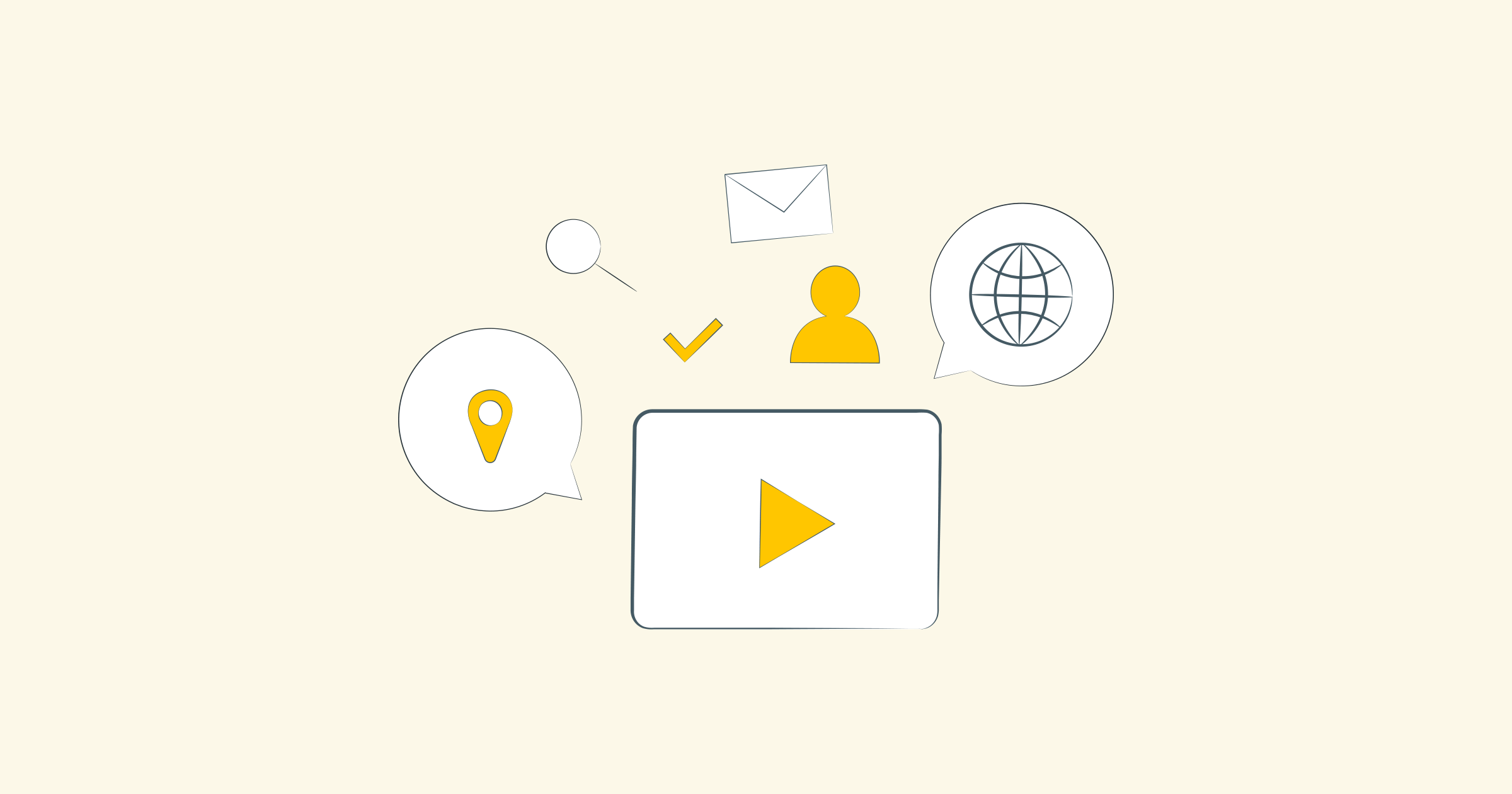Title: A comprehensive guide to Linux proxy servers: Optimising Web Browsing and Network Security
Introduction.
In today's digital age, where privacy and security are paramount concerns, the use of Linux proxy servers has become increasingly popular. This article aims to provide a comprehensive guide to Linux proxy servers, their benefits and how to set them up, highlighting their role in optimising the web browsing experience and enhancing network security.
Section 1: What is a Linux proxy server?
A Linux proxy server acts as an intermediary between a user's device and the Internet. It allows users to access web content securely and anonymously by routing their internet traffic through a secondary server. This server then requests and returns information on behalf of the user, effectively masking the user's identity and location.
Section 2: Benefits of using a Linux proxy server
2.1 Improved privacy and anonymity
By using a Linux proxy server, users can enjoy a higher level of privacy and anonymity when browsing the Internet. The proxy server hides the user's IP address, making it difficult for websites and unauthorised individuals to track their online activities, thus ensuring greater confidentiality.
2.2 Bypassing Internet Restrictions
Linux proxy servers allow users to bypass Internet restrictions imposed by governments or organisations. By routing traffic through a different location, users can access blocked websites, social media platforms or other restricted content, ensuring unrestricted access to information.
2.3 Faster web browsing
Proxy servers can also improve the speed of web browsing by caching frequently accessed data. When a user requests a resource, the proxy server checks to see if a cached copy already exists, reducing the load on the Internet connection and delivering content faster.
Section 3: Setting up a Linux proxy server
3.1 Choosing proxy server software
There are several proxy server software options available for Linux, including Squid, Apache and Nginx. Choose the one that best meets your requirements in terms of features, ease of installation and configuration options.
3.2 Installing and configuring the proxy server
Once the software has been selected, install it on your Linux machine following the instructions provided. Configure the proxy server settings, such as access control policies, port settings and logging options, according to your needs and security requirements.
3.3 Testing and troubleshooting
After installation and configuration, test the proxy server to ensure it is working properly. Troubleshoot any potential problems, such as misconfigurations or connectivity issues, by referring to the software documentation or online resources.
Section 4: Proxy server optimisation tips
4.1 Load balancing
For high-traffic environments, consider implementing load balancing techniques to distribute incoming requests across multiple proxy servers for better performance and reliability.
4.2 SSL/TLS Encryption
To ensure secure communication between users and the proxy server, enable SSL/TLS encryption to prevent unauthorised access and data interception. This is especially important when handling sensitive information such as login credentials or financial information.
4.3 Regular maintenance and updates
Keep your proxy server software up-to-date by regularly installing security patches and updates. Perform regular maintenance tasks, such as cleaning cache files and monitoring server performance, to ensure optimal operation.
In conclusion
Linux proxy servers are essential tools for improving the web browsing experience and strengthening network security. They provide users with privacy, anonymity and the ability to bypass Internet restrictions while optimising web browsing speed. By following the steps outlined in this comprehensive guide, users can set up and optimise their Linux proxy servers to get the most out of this valuable technology.