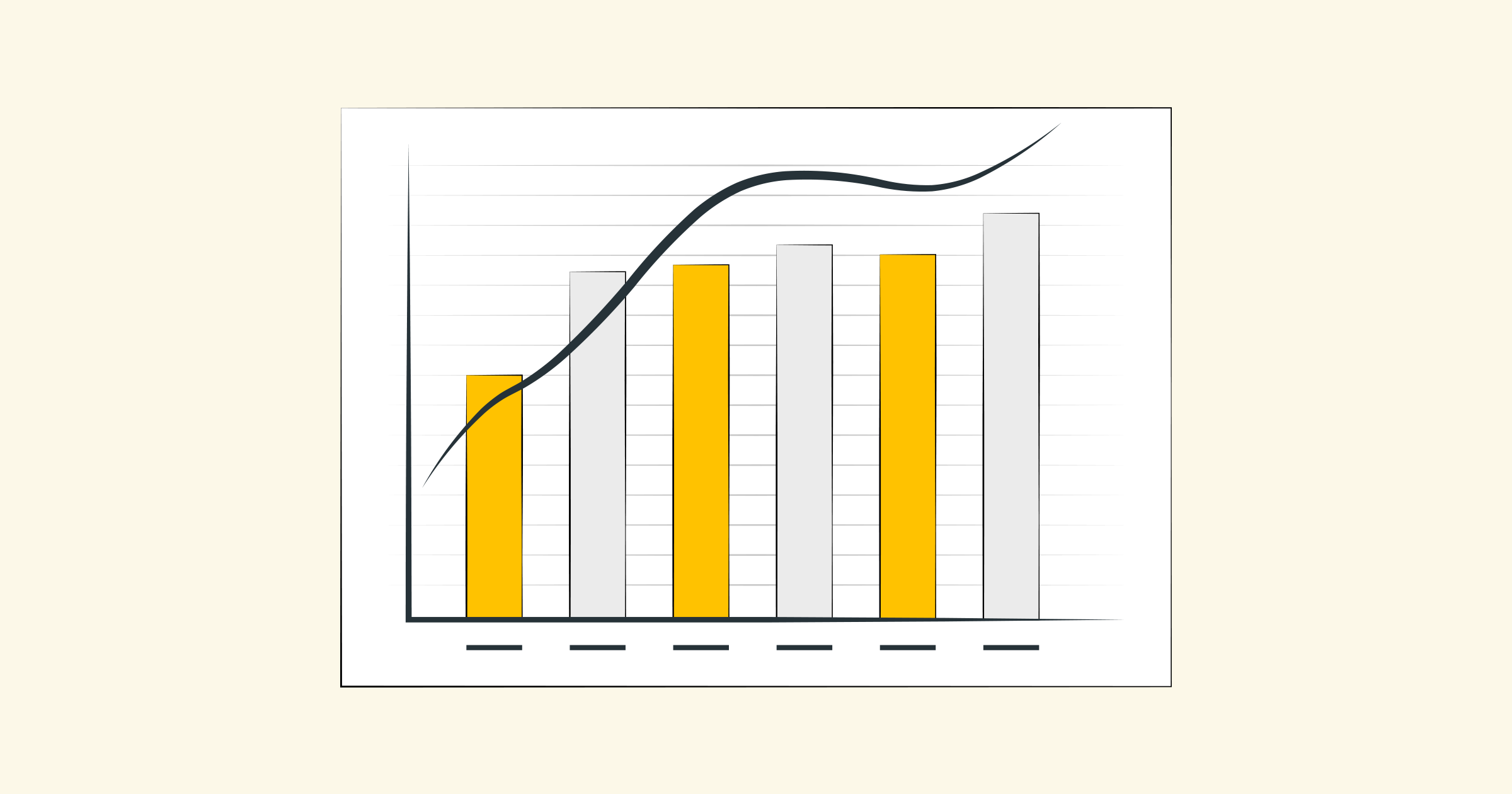FoxyProxy for Chrome: Improve your browsing experience
FoxyProxy Introduction
In today's digital world, web browsing has become an integral part of our lives. Whether it's for work, entertainment or research, we rely on web browsers to access information. Chrome, being one of the most popular web browsers, offers its users a variety of features. One such feature is FoxyProxy, a powerful tool that can enhance your browsing experience. In this blog post, we will explore the benefits of using FoxyProxy for Chrome and how it can improve your online activities.
What is FoxyProxy?
FoxyProxy is a browser extension that allows users to manage and control their proxy settings directly from the browser. It allows users to route their Internet traffic through proxy servers, giving them greater privacy, security and accessibility. FoxyProxy supports multiple proxy protocols, including HTTP, HTTPS, SOCKS4 and SOCKS5, making it a versatile tool for both personal and professional use.
Advantages of using FoxyProxy for Chrome
1. Improved privacy: FoxyProxy allows users to mask their IP addresses by routing their Internet traffic through proxy servers. This helps protect their online identity and activities from being tracked by websites, advertisers, or malicious actors. With FoxyProxy, you can browse the Internet with peace of mind, knowing that your privacy is protected.
2. Access restricted content: Many websites and online services restrict access based on geographical location. FoxyProxy can bypass these restrictions by allowing users to connect to proxy servers in different locations. This allows you to access content that may otherwise be unavailable in your region, such as streaming services, news websites or social media platforms.
3. Increased security: By routing your internet traffic through proxy servers, FoxyProxy adds an extra layer of security to your browsing activities. Proxy servers act as an intermediary between your device and the websites you visit, effectively hiding your device's IP address and preventing direct connections. This can help protect against potential cyber threats such as malware, phishing attacks or identity theft.
4. Faster browsing speed: FoxyProxy also offers the option to use proxy servers that are specifically optimised for speed. These servers are designed to reduce latency and improve browsing performance, resulting in faster page load times and a smoother online experience. With FoxyProxy you can enjoy a seamless browsing experience without any slowdowns.
5. Customization and Flexibility: FoxyProxy for Chrome provides users with extensive customization options, allowing them to tailor their proxy settings according to their specific needs. Users can create multiple proxy profiles, each with its own settings, rules, and exceptions. This level of flexibility enables users to switch between different proxy configurations effortlessly, depending on their browsing requirements.
Conclusion
FoxyProxy for Chrome is a versatile tool that can greatly enhance your browsing experience. Whether you are concerned about privacy, want to access restricted content, or simply want to improve your online security, FoxyProxy has got you covered. With its powerful features, customization options, and ease of use, FoxyProxy is a must-have extension for Chrome users. So why wait? Install FoxyProxy today and take control of your browsing experience.