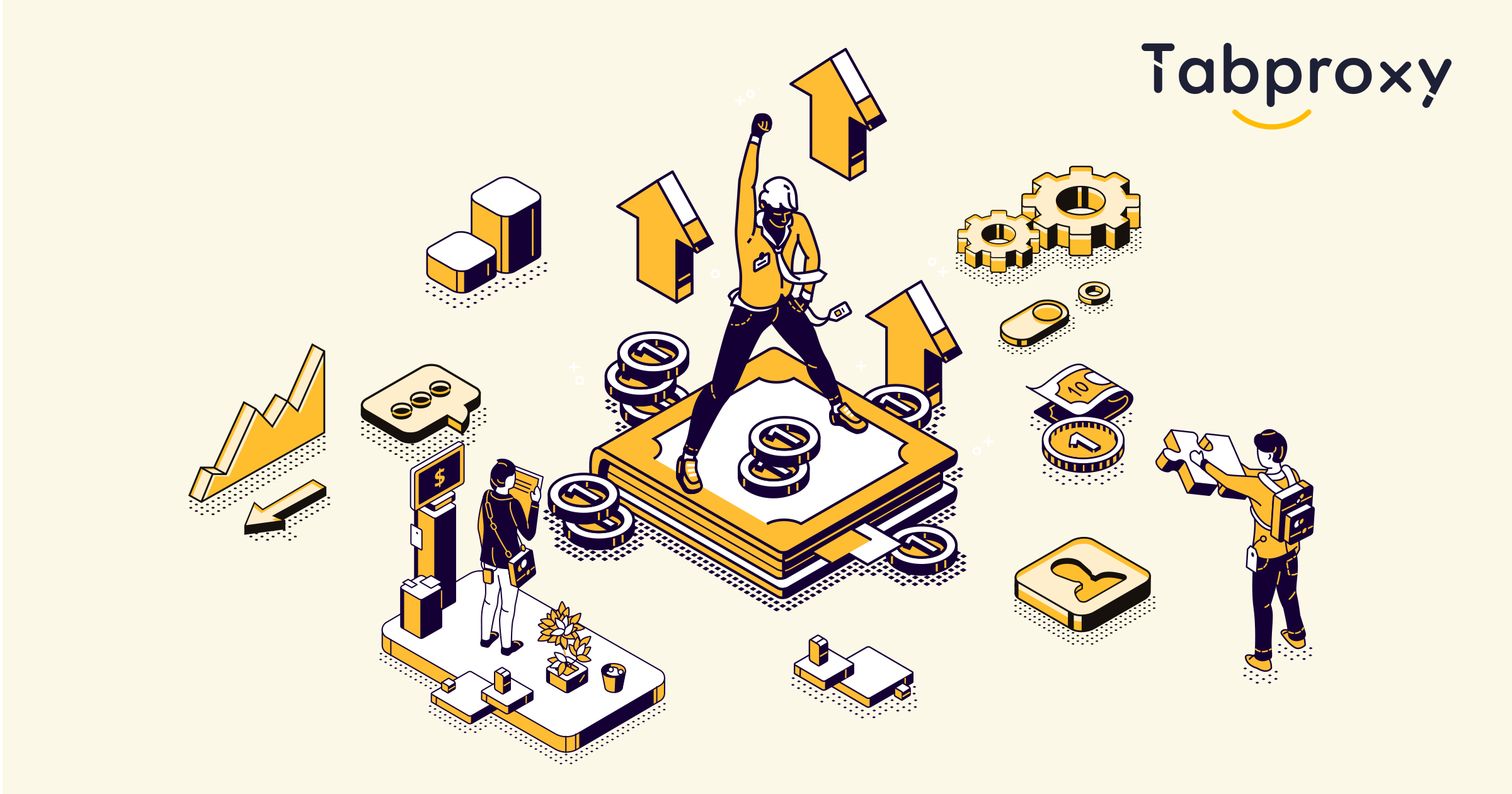What is a proxy check and why is it important?
A proxy server is an intermediary server that acts as a gateway between your computer and the internet. When you connect to a proxy server, your computer sends its requests to the proxy server, which then forwards those requests to the intended website or server. The proxy server then returns the response from the website or server to your computer.
Proxy servers can be used for a variety of purposes, including:
•Anonymity: Proxy servers can be used to hide your IP address from websites and servers. This can be useful for protecting your privacy or for bypassing geo-restrictions.
•Security: Proxy servers can be used to encrypt your traffic, making it more difficult for hackers to intercept your data.
•Performance: Proxy servers can be used to cache content, which can improve the performance of your web browsing.
How to check if you are using a proxy server
There are a few ways to check if you are using a proxy server. One way is to use a proxy checker website. These websites will check your IP address and tell you if it is associated with a proxy server.
Another way to check if you are using a proxy server is to look at your network settings. In Windows, you can do this by going to Control Panel > Network and Internet > Network Connections. Then, right-click on your active network connection and select Properties. In the Properties window, click on the Networking tab and then click on the Settings button. In the Settings window, look for the Proxy server section. If the Use a proxy server for your LAN checkbox is selected, then you are using a proxy server.
How to disable a proxy server
If you do not want to use a proxy server, you can disable it in your network settings. In Windows, you can do this by following the steps above. In the Settings window, uncheck the Use a proxy server for your LAN checkbox. Then, click on the OK button to save your changes.
Why is it important to check for proxy servers?
There are a few reasons why it is important to check for proxy servers. First, proxy servers can be used to hide your IP address from websites and servers. This can be useful for protecting your privacy or for bypassing geo-restrictions. However, it can also be used for malicious purposes, such as to commit fraud or to spread malware.
Second, proxy servers can be used to encrypt your traffic, making it more difficult for hackers to intercept your data. However, this can also make it more difficult for security tools to detect malicious activity.
Finally, proxy servers can be used to cache content, which can improve the performance of your web browsing. However, this can also lead to privacy concerns, as the proxy server may be able to see all of your web traffic.
Conclusion
Proxy servers can be a useful tool for protecting your privacy and security. However, it is important to be aware of the risks associated with using proxy servers. You should always check to see if you are using a proxy server and, if you are not sure, you should disable it.