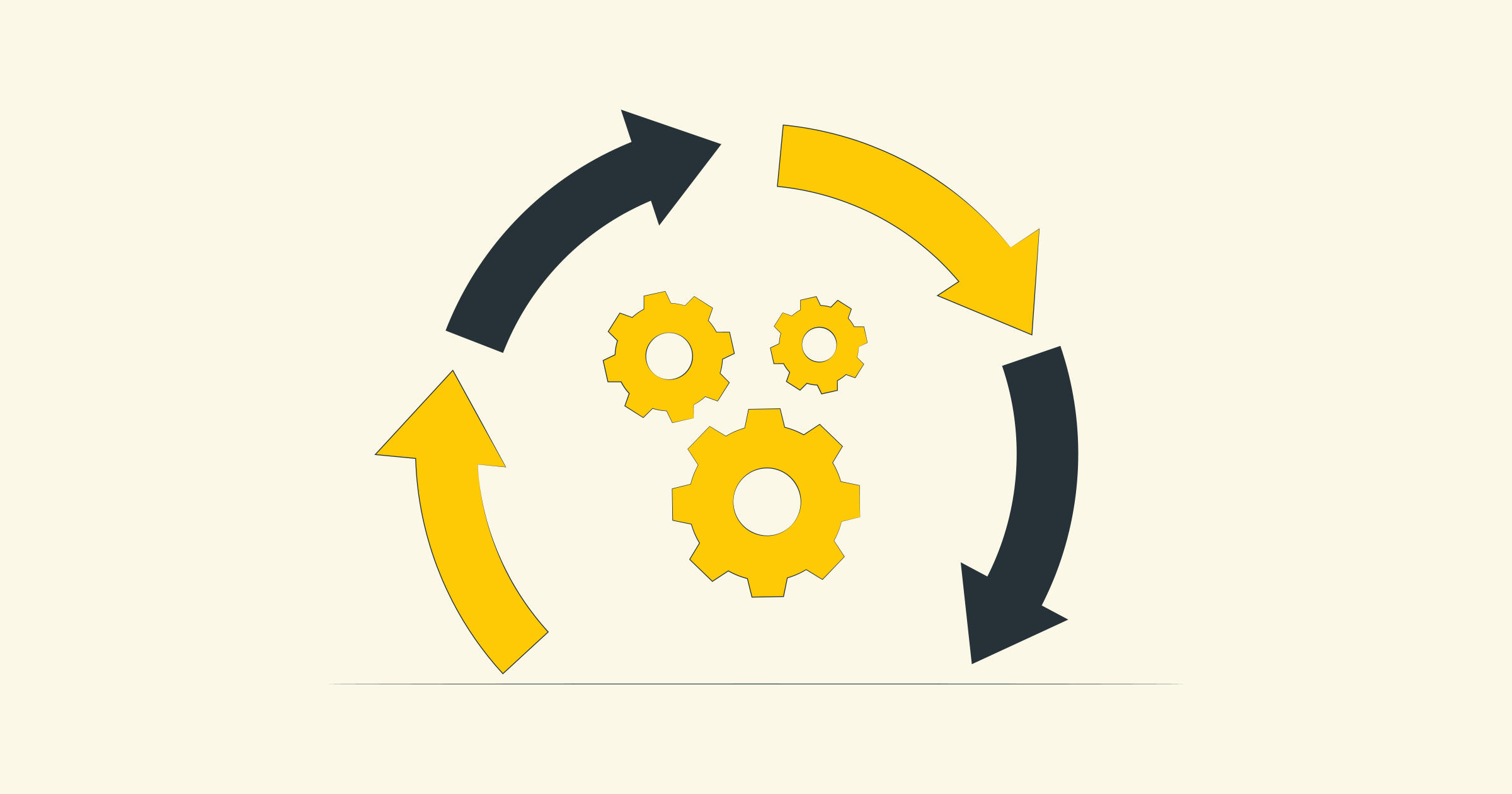How to Use a Proxy Server: A Comprehensive Guide
Introduction:
In today's digital age, online anonymity and privacy have become important concerns for many internet users. One effective way to protect your online identity and stay anonymous is by using a proxy server. In this blog post, we will guide you through the process of using a proxy server and explain its benefits in detail.
What is a Proxy Server?
A proxy server acts as an intermediary between your computer and the internet. When you connect to a website or access any online resource, the proxy server sends your request on your behalf, masking your IP address in the process. This makes it more difficult for websites to track your online activities and enhances your privacy and security.
Types of Proxy Servers:
1. Forward Proxy Server: This type of proxy server is commonly used to access resources on the internet. It sits between the user and the website, forwarding the user's request to the website and then sending back the response.
2. Reverse Proxy Server: A reverse proxy server is employed by website owners to enhance performance and security. It acts as a gateway, receiving requests from the internet and forwarding them to the appropriate server.
3. Transparent Proxy Server: This type of proxy server does not alter or mask your IP address. It primarily caches web pages to improve performance, but it offers no anonymity or privacy benefits.
How to Use a Proxy Server:
Step 1: Choose a Proxy Server Provider
There are numerous proxy server providers available online. It's essential to select a reliable and trustworthy provider that offers fast and secure connections. You can find reviews and recommendations from other users to help you choose the right one.
Step 2: Install Proxy Server Software
Once you've selected a provider, you will need to download and install the proxy server software. Most providers offer user-friendly applications that are easy to set up. Follow the instructions provided by the provider to complete the installation.
Step 3: Configure Proxy Settings
After installation, open the proxy server software and configure the settings. You will typically need to enter the proxy server address and port number provided by your provider. Some software applications also offer options to set the level of anonymity and encryption you desire.
Step 4: Test the Connection
To ensure that the proxy server is working correctly, visit a website that displays your IP address. If the proxy server is successfully configured, the displayed IP address should match the server's IP address, not your own.
Benefits of Using a Proxy Server:
1. Enhanced Privacy: By hiding your IP address and encrypting your internet traffic, a proxy server provides you with a higher level of privacy and anonymity. It prevents websites and online trackers from monitoring your online activities.
2. Bypassing Restrictions: Proxy servers allow you to bypass geo-restrictions and access content that might be blocked in your country or region. This can be particularly useful when streaming online videos or accessing websites that are not available in your location.
3. Improved Security: Proxy servers can add an extra layer of security to your internet connection. They can filter out malicious websites, block ads, and prevent potential attacks from hackers or malware.
4. Faster Internet Speed: In certain cases, proxy servers can improve your internet browsing speed by caching frequently accessed web pages. This can save bandwidth and reduce latency, resulting in a faster and smoother browsing experience.
Conclusion:
Using a proxy server offers numerous benefits, including enhanced privacy, bypassing restrictions, improved security, and faster internet speed. With the help of this comprehensive guide, you should now have a better understanding of how to use a proxy server. Remember to choose a reliable provider and configure the proxy settings correctly to enjoy a safe and anonymous online experience.