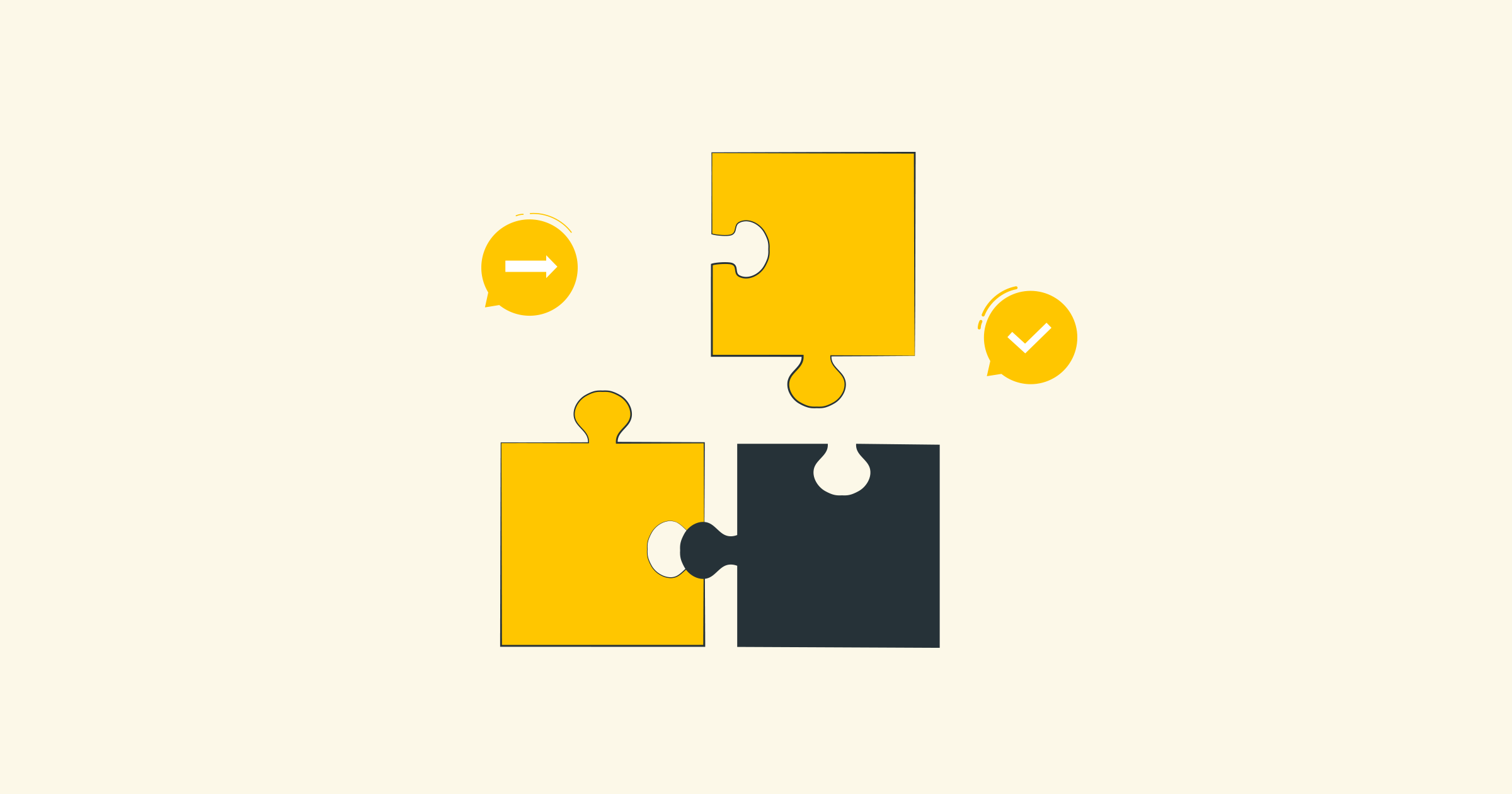Instagram Try Again Later Message: How to troubleshoot and fix it
If you're an avid Instagram user, you may have come across the frustrating "Try Again Later" message at some point. This error message can be quite annoying, especially when you are in the middle of uploading a photo or video. In this blog post, we'll discuss what the "Try Again Later" message means on Instagram and how you can troubleshoot and fix it.
What does the "Try Later" message on Instagram mean?
The "Try Again Later" message on Instagram usually appears when there is a temporary issue with the app or server. It indicates that the request you made to the Instagram server could not be completed at that time. This can happen for a variety of reasons, including high server load, network connectivity issues, or an issue with your individual account.
How do I troubleshoot the "Try again later" message on Instagram?
1. Check your internet connection: Before you assume the problem is with Instagram, make sure your internet connection is stable. Try opening other apps or websites to see if they work. If not, you may need to troubleshoot your internet connection.
2. Restart the Instagram app: Sometimes the issue can be resolved by simply restarting the Instagram app. Close the app completely and restart it to see if the "Try again later" message disappears.
3. Clear cache and data: If restarting the app doesn't work, you can try clearing the Instagram app's cache and data. Go to your phone's settings, find the Instagram app, and clear its cache and data. This will remove any temporary files or corrupted data that may be causing the issue.
4. Update the app: Outdated versions of the Instagram app can sometimes cause issues. Check to see if an update is available for the app and install it. Updating the app can fix bugs and improve performance.
5. Try a different device or network: If the issue persists, try accessing Instagram from a different device or network. This will help you determine if the issue is specific to your device or network. If Instagram works fine on a different device or network, then the issue is likely with your device or network configuration.
6. Contact Instagram support: If none of the above solutions work, you can contact Instagram support for assistance. Visit the Instagram Help Center on their website, or send them a direct message on their official social media accounts. Provide them with a detailed description of the issue and any relevant screenshots to help them understand and resolve the issue.
Preventive measures to avoid the "Try Again Later" message in the future:
1. Keep the application updated: Always make sure you're using the latest version of the Instagram app. App updates often include bug fixes and performance improvements that can help prevent these error messages.
2. Avoid high server load times: Try to avoid using Instagram during peak hours when server load is high. This can help reduce the chances of encountering the "Try Again Later" message due to server overload.
3. Maintain a stable internet connection: Make sure you have a stable internet connection when using Instagram. Unstable or weak networks can lead to incomplete requests and trigger the error message.
In conclusion, the "Try Again Later" message on Instagram can be frustrating, but it's usually a temporary issue that can be resolved by following the troubleshooting steps above. By keeping the app updated and maintaining a stable internet connection, you can minimize the chances of encountering this error in the future. If the issue persists, don't hesitate to contact Instagram support for further assistance.