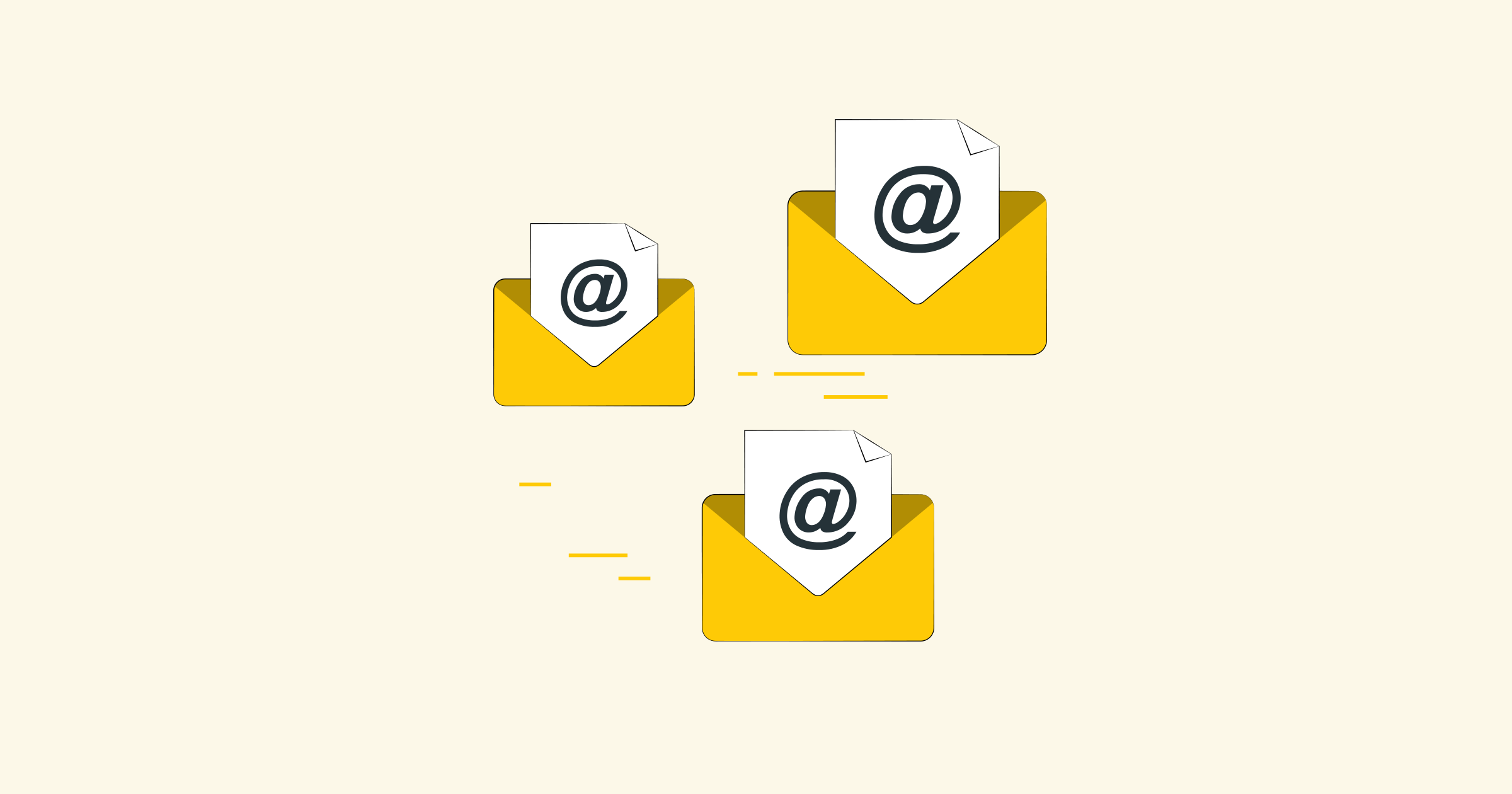Title: Everything you need to know about proxy settings in Chrome
Introduction:
In today's digital age, Internet privacy and security are of paramount importance. Many users are concerned about their online activities being tracked or their personal information being exposed. One way to increase your privacy and security while browsing the web is to use proxy servers. In this blog post, we will go over the ins and outs of proxy settings in Chrome, explaining what they are, how to set them up, and the benefits they provide.
1. Understanding proxy servers:
A proxy server acts as an intermediary between your computer and the Internet. When you request a Web page or other online content, your request is first sent to the proxy server, which then forwards the request to the Web site on your behalf. The website's response is then sent back to you through the proxy server. This process helps protect your identity by hiding your IP address from the websites you visit.
2. Set up proxy settings in Chrome:
To configure proxy settings in Chrome, follow these simple steps:
- Open the Chrome browser and click the menu icon (three vertical dots) in the top right corner.
- Select "Preferences" from the drop-down menu.
- Scroll down and click on the "Advanced" option.
- Under the "System" section, click on "Open proxy settings".
- In the new window that opens, select the 'Connections' tab.
- Click the LAN Settings button.
- Check the box next to "Use a proxy server for your LAN" and enter the address and port number of the proxy server.
- Click OK to save the settings.
3. Advantages of proxy settings in Chrome:
By using proxy settings in Chrome, you can enjoy several benefits:
- Privacy protection: Proxy servers mask your IP address, making it difficult for websites to track your online activities.
- Enhanced security: Proxies add an extra layer of security by acting as a buffer between your computer and potential threats.
- Geolocation Bypass: Some Web sites or services may be restricted based on your location. Proxies allow you to bypass these restrictions by accessing content through a server located in another country.
- Cache performance: Proxy servers can cache frequently accessed web pages, resulting in faster load times when revisiting those pages.
4. Types of Proxy Servers:
There are different types of proxy servers that you can use depending on your needs:
- HTTP Proxies: These are the most common type of proxies used for web browsing. They handle both HTTP and HTTPS traffic.
- SOCKS proxies: These proxies operate at the network level and can handle several types of traffic, including FTP, POP3, and SMTP.
- Transparent proxies: These proxies do not hide your IP address, but can still be used for caching and filtering purposes.
5. Proxy server recommendations:
Choosing a reliable proxy server is crucial for a smooth browsing experience. Here are some popular proxy server options:
- Luminati: A leading provider of residential proxy services, offering a wide range of geo-targeted IPs.
- Squid Proxy Server: A popular open source proxy server known for its caching and filtering capabilities.
- Proxy: A proxy service that also offers a proxy extension for Chrome, providing both privacy and security benefits.
The bottom line:
Protecting your online privacy and enhancing your security while browsing the web is essential. Chrome's proxy settings provide a convenient solution for achieving these goals. By understanding what proxy servers are, how to set them up in Chrome, and the benefits they provide, you can take control of your online experience and enjoy a safer and more private web browsing experience.