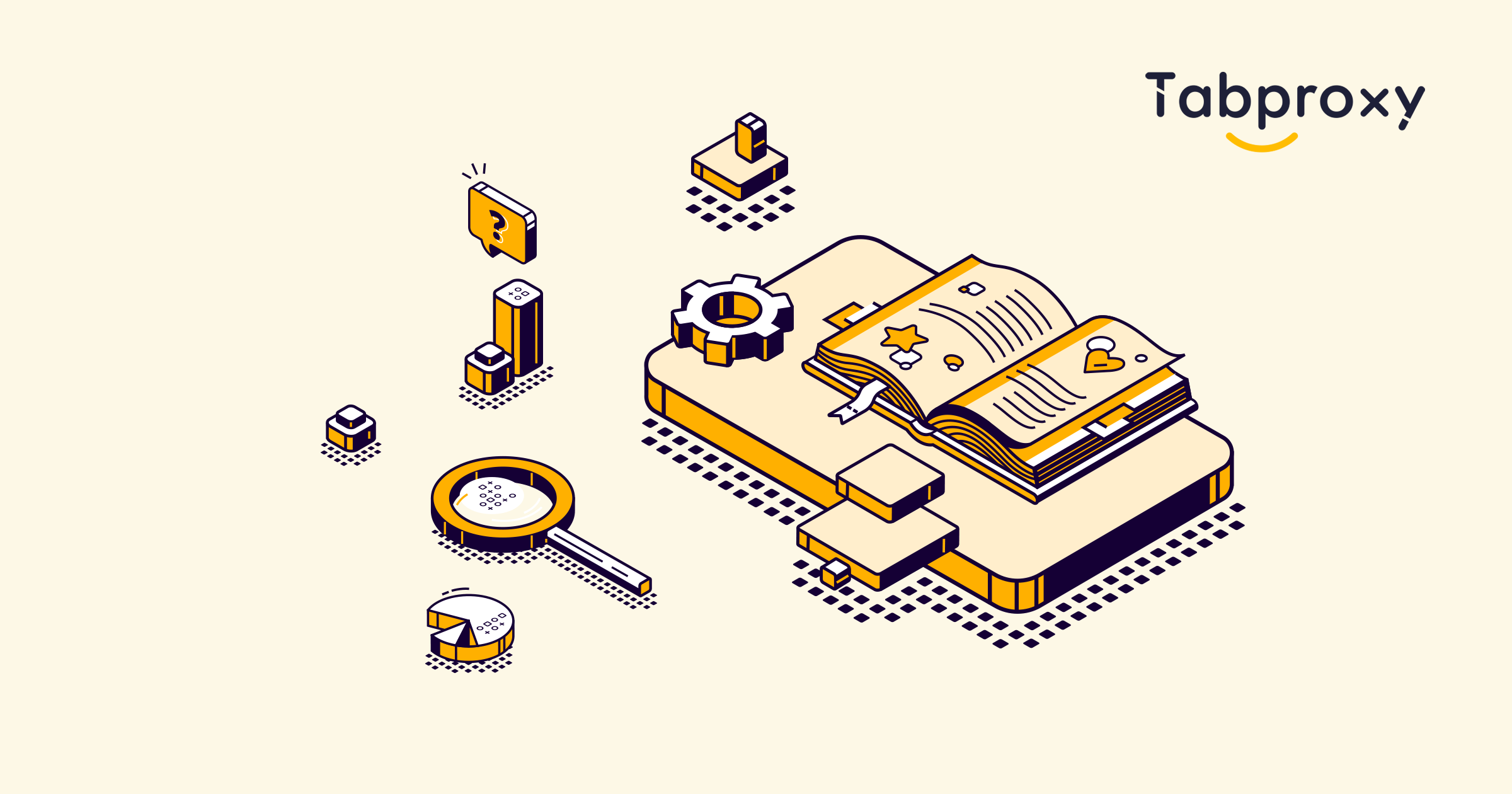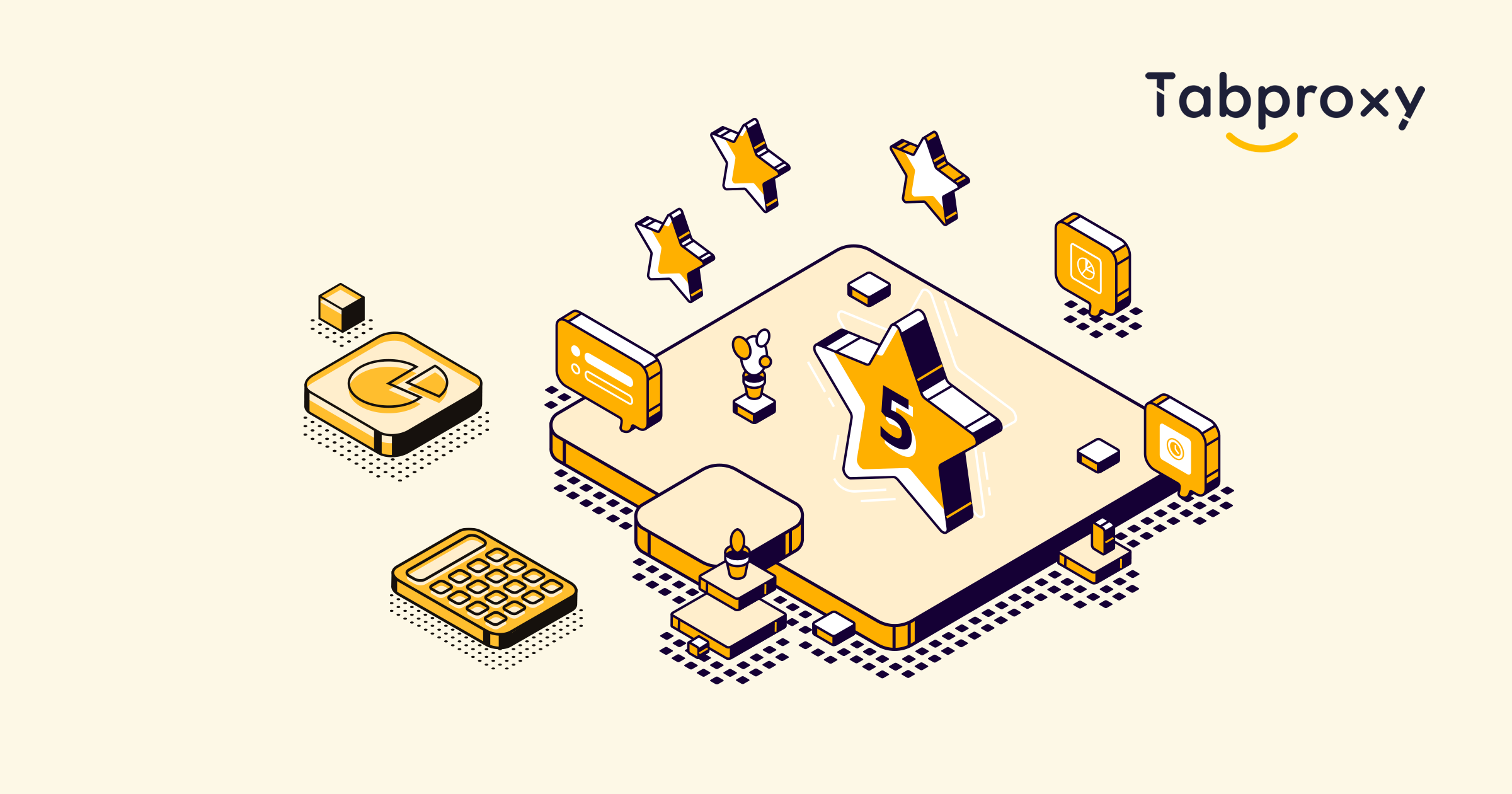Pricing
Locations
Solutions
- Social Media Proxy
- Facebook Proxies
- Youtube Proxies
- Reddit Proxies
- Instagram Proxies
- Twitter Proxies
- Pinterest Proxies
- Discord Proxies
- Tiktok Proxies
- Tiktok Shop
- Solutions
- Sales E-commerce
- SEO Monitoring
- Brand Protection
- Proxies for Social Media for Marketing
- Proxies for Market Ressarch
- Web Scraping & Crawling
- Ad Verification
- Retrieve Travel and Hotel Data
Learn
English
- English
- 中文繁體
Mail:

200M+ ethically sourced Residential IPs, Free geo-targeting
Starts from
$ 0.77/GB

Unlimited Residential Proxy
Unlimited use of residential proxy traffic. Dedicated servers & IP pools!
Starts from
$ 79.2/Day

Dedicated Datacenter Proxy
Individual Dedicated IP, Availability > 99 %, Response Time 0.6S
Starts from
$ 2.5/IP/week

Static Residential Proxy
Combines the authenticity of a residential IP with the speed of a datacenter
Starts from
$ 3/IP/week