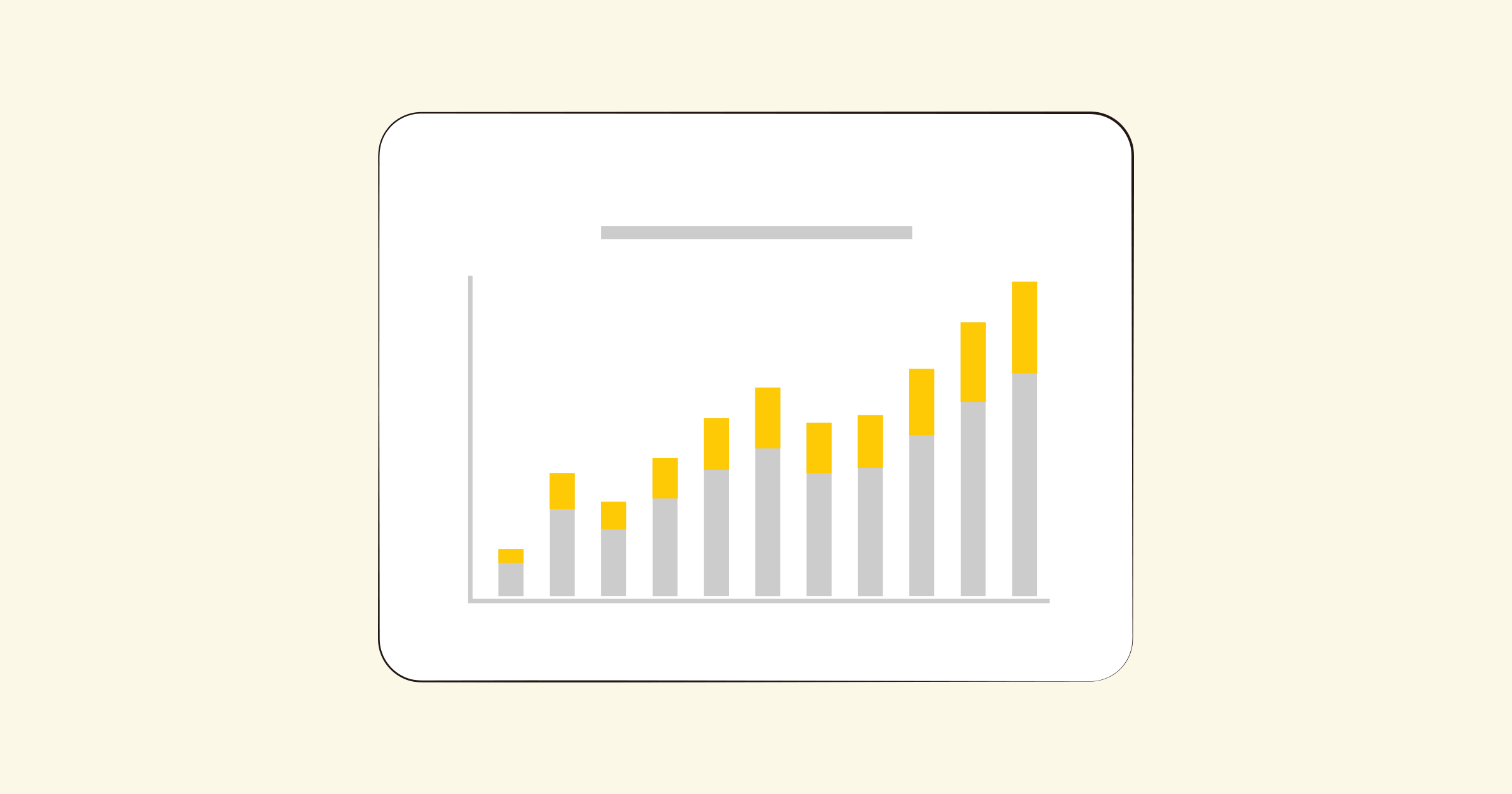Title: FoxyProxy for Firefox: Unleashing the Power of Proxy Servers
Introduction:
In today's digital era, the need for internet privacy and security has become paramount. Whether you are a frequent traveler, a professional SEO analyst, or simply concerned about safeguarding your online activities, using a proxy server can be a game-changer. In this blog, we will explore the benefits of using FoxyProxy with the Firefox browser, helping you to harness the power of proxy servers for a safer and more efficient browsing experience.
1. Understanding Proxy Servers:
To begin with, let's understand what a proxy server is. A proxy server acts as an intermediary between your device and the websites you browse, routing your network traffic through a different IP address. This way, the server masks your actual IP, ensuring enhanced privacy and security.
2. Why Choose FoxyProxy for Firefox?
FoxyProxy is a popular browser extension that seamlessly integrates with the Firefox browser, providing users with a flexible and user-friendly interface to manage and switch between proxy servers. Here are a few compelling reasons to choose FoxyProxy:
a. Enhanced Security:
By utilizing FoxyProxy, you can browse the internet with an added layer of security. Proxy servers act as a shield between your device and potentially malicious websites, protecting your sensitive data and reducing the risk of cyber threats.
b. Geo-Restriction Bypass:
FoxyProxy allows you to access regionally restricted content by enabling you to browse the web through an IP address located in a different country. This becomes especially useful when accessing blocked websites or streaming platforms that only allow specific geographical locations.
c. SEO Analysis:
For SEO professionals, FoxyProxy can be an invaluable tool. It enables you to analyze search engine rankings from various locations, helping you understand how your websites perform in different regions. By simulating the browsing experience from different IP addresses, you can tailor your SEO strategies accordingly.
d. Speed and Performance:
With FoxyProxy, you can optimize your browsing speed and performance by choosing proxy servers closest to your physical location. By routing your connection through the fastest available servers, you can reduce latency and enhance your overall browsing experience.
3. Setting up FoxyProxy in Firefox:
Installing and configuring FoxyProxy in Firefox is a straightforward process:
a. Install FoxyProxy:
Visit the Firefox add-on store and search for FoxyProxy. Click on "Add to Firefox" to install the extension.
b. Configure FoxyProxy:
After installation, open the FoxyProxy settings, and click on "Add New Proxy." Here, you can enter the proxy server details, including the address, port, and authentication credentials if required. Save the settings.
c. Enable and Switch Between Proxy Servers:
Once the proxy servers are added, you can enable or disable FoxyProxy by clicking on the FoxyProxy icon in the Firefox toolbar. You can switch between different proxy servers based on your requirements.
4. Best Practices for Using FoxyProxy:
To make the most of FoxyProxy and optimize your browsing experience, consider the following best practices:
a. Choose Reliable Proxy Servers:
Select proxy servers that are reputable and reliable, as they play a crucial role in ensuring a secure and fast browsing experience. Consider server uptime, encryption protocols, and user reviews when making your selection.
b. Regularly Update Proxy Settings:
As the web constantly evolves, some proxy servers may become outdated or no longer function optimally. It is advisable to update your proxy settings periodically to ensure seamless browsing.
c. Test Proxy Performance:
Test the performance of different proxy servers to identify the ones that provide the best speed and stability. Online tools like Speedtest.net can help you measure the latency and speed of your connection through different proxy servers.
Conclusion:
In conclusion, FoxyProxy for Firefox is a powerful tool that allows you to unlock the full potential of proxy servers. By leveraging FoxyProxy, you can enhance your online privacy, bypass geo-restrictions, conduct SEO analysis, and maximize your browsing speed. Embrace the power of proxy servers, and take control of your online activities with FoxyProxy and Firefox.