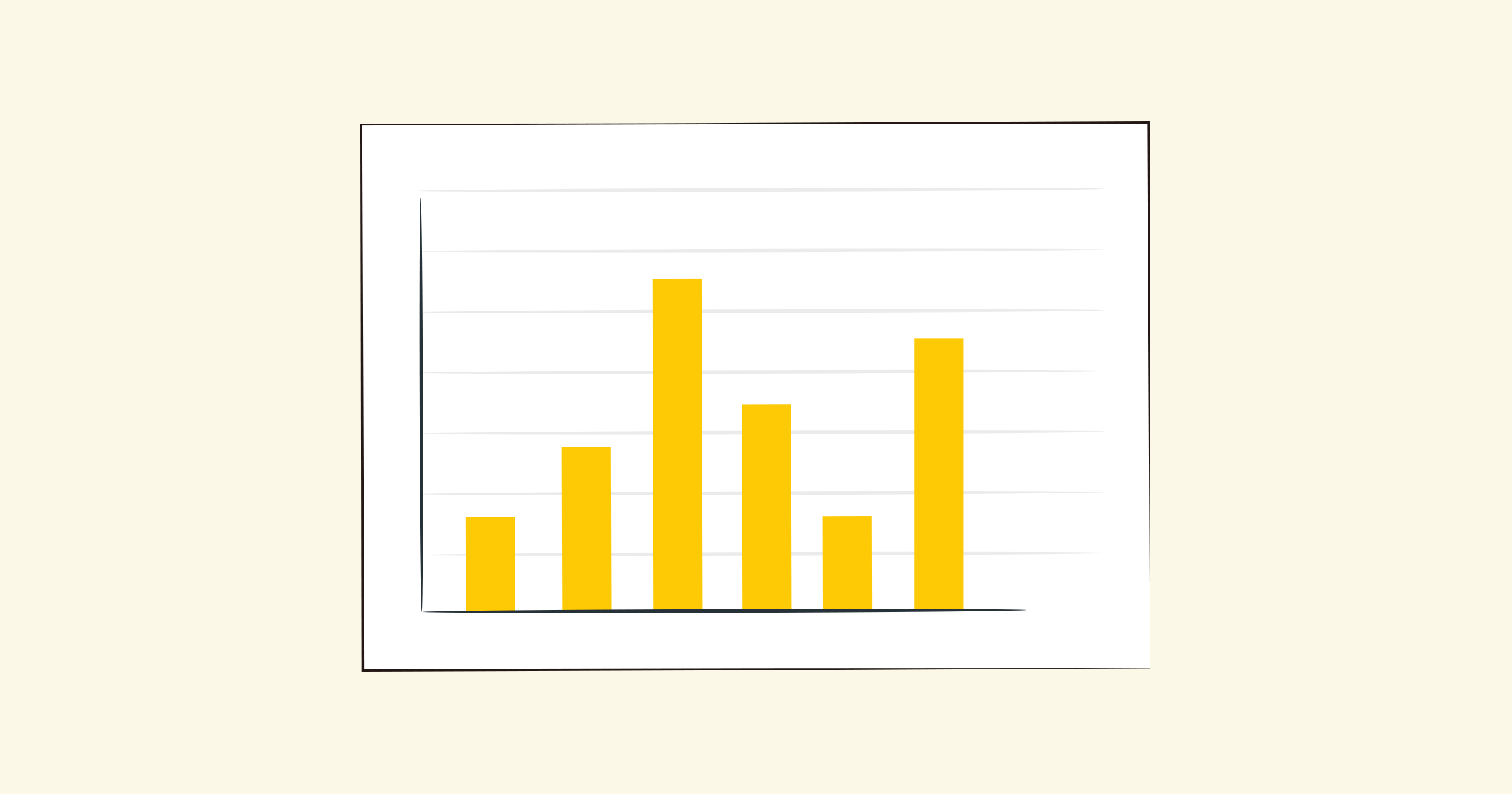Title: 10 Tips to Recover Your Temporarily Locked Instagram Account
Introduction:
Is your Instagram account temporarily locked? Don't panic, you're not alone. Many users face this situation due to various reasons, such as suspicious activity or violation of Instagram's guidelines. In this blog post, we will provide you with ten effective tips to recover your temporarily locked Instagram account.
1. Confirm the lock:
Before taking any action, make sure that you have been temporarily locked by Instagram. Sometimes, users may experience login issues or see error messages for other reasons. Check your email or any notifications from Instagram informing you of the lock.
2. Follow Instagram's guidelines:
If you violated Instagram's guidelines and received a temporary lock, it's important to understand what caused it. A thorough review of Instagram's guidelines will help you avoid similar issues in the future. Following the rules will also help speed up the process of getting your account back.
3. Request an unlock:
If you believe your account has been locked in error, you can request an account unlock through the Instagram app. On the login page, click "Get Help Signing In" and then "Need More Help?" Follow the instructions to submit a request to Instagram's support team.
4. Secure your account:
Once you've submitted your unlock request, it's important to secure your account. Change your password immediately to ensure the security of your account. Consider using a strong, unique password that includes a combination of letters, numbers, and symbols.
5. Enable two-factor authentication:
Make sure you enable two-factor authentication for your Instagram account. This adds an extra layer of security by requiring a verification code, in addition to your password, when logging in from an unfamiliar device.
6. Be patient:
After submitting an unlock request, Instagram's support team will review your case. This process can take some time, so be patient and avoid trying to unlock your account multiple times. Trust the process and give Instagram the time it needs to resolve the issue.
7. Appeal the decision:
In some cases, Instagram may not unlock your account despite your efforts. If this happens, appeal their decision. Visit the Platform Policies section of the Instagram Help Center and click "Appeal a suspended account." Provide any additional information that may support your appeal and explain why you believe your account should be reinstated.
8. Get support:
If you're unable to get your account back through the usual channels, reach out to Instagram directly for further assistance. Post a detailed description of your issue on Instagram's official social media accounts, or contact their support team through their official website.
9. Create engaging content:
While you're waiting for your account to be unlocked, focus on creating quality and engaging content. This will not only keep your existing followers engaged, but also attract new followers. Consistency in posting quality content will ensure that you maintain a strong presence on Instagram.
10. Learn from the experience:
Finally, take this opportunity to learn from the experience. Reflect on the reasons why your account was temporarily suspended and avoid repeating those mistakes. Stay up to date with Instagram's policies to ensure that your future actions are in line with their guidelines.
The bottom line:
Recovering a temporarily locked Instagram account can be a frustrating experience, but it's not impossible. By following the ten tips above, you can increase your chances of recovering your account and preventing future lockouts. Remember to be patient, take the necessary precautions to secure your account, and learn from the experience. With determination and adherence to Instagram's guidelines, your account will be up and running again.